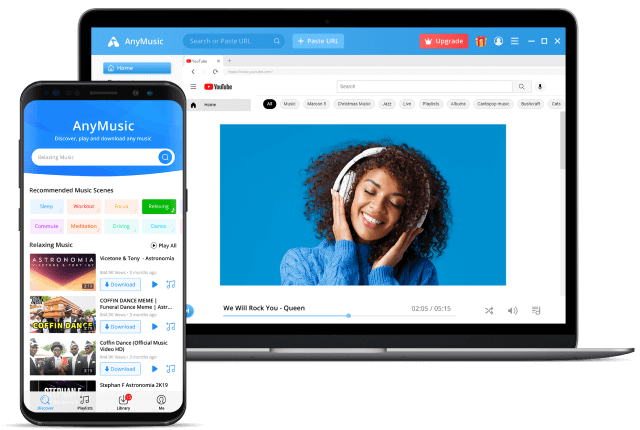About TikTok to MP3 Converter
TikTok to MP3 Converter is a web-based tool to download TikTok video and audio. As the best TikTok MP3 downloader, it features fast speed for downloading, no ads, no watermark, etc. With this free TikTok sound downloader, you can accurately find what you need according to the TikTok link you paste, and then download TikTok MP3 directly. Moreover, if you want to download MP3 from more sites, just go to MP3 Downloader powered by FreeMP3Hunter.